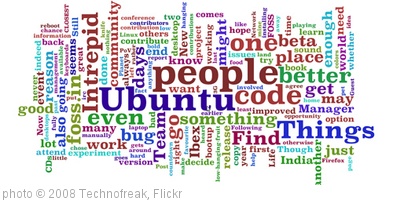This article goes into attempting to use iPads in a first grade classroom. Although apprehensive to giving youngsters an expensive piece of technology, the real world benefits outweighed the negative aspect of the idea. The iPad makes life easier, why not take advantage of it. Teachers state that they were able to record higher test scores at the end of the year, compared to students who did not have an iPad. TOT means students time on task, which was also increased, thanks to the iPad. Teachers began to realize they were able to use iPads to entertain and be used as a positive behavior reward. Students love the iPad and were provided with a different ways to learn. There are many great apps that are out there to teach and help teachers. Along with this new and exciting idea of course comes come difficulties, technical issues. Nothing that can't be resolved, and it just takes time to adapt to and grow with. Teachers embracing technology will take learning about different tools out there, in the end it will most likely not only help you as a teacher, but inspire and keep your students interested in learning more.
This article goes into attempting to use iPads in a first grade classroom. Although apprehensive to giving youngsters an expensive piece of technology, the real world benefits outweighed the negative aspect of the idea. The iPad makes life easier, why not take advantage of it. Teachers state that they were able to record higher test scores at the end of the year, compared to students who did not have an iPad. TOT means students time on task, which was also increased, thanks to the iPad. Teachers began to realize they were able to use iPads to entertain and be used as a positive behavior reward. Students love the iPad and were provided with a different ways to learn. There are many great apps that are out there to teach and help teachers. Along with this new and exciting idea of course comes come difficulties, technical issues. Nothing that can't be resolved, and it just takes time to adapt to and grow with. Teachers embracing technology will take learning about different tools out there, in the end it will most likely not only help you as a teacher, but inspire and keep your students interested in learning more. What can be an issue bringing this technology in the classroom?
There are many benefits to bringing iPads into the classroom, yet there are a few obstacles. Along technical issues can be fixed, but iPads may cause a distraction and competition in the classroom. Students my fight for the iPads, or may be so zoned in on one app not being able to stay with the class. Also it is important to realize economically some kids may be able to have resources at home, but some may even have trouble having books at home. Keep the field equal in your classroom.
In your opinion would you use iPads, and why?
Yes! I feel we should embrace the technology growth around us. By supplying our students with the best they will have the opportunity to expand and learn in different ways. The iPad provides visual learning, audio, touch and keeps them interacted. Who doesn't want that in their classroom? Students can stay updated thanks to you.